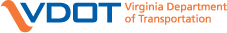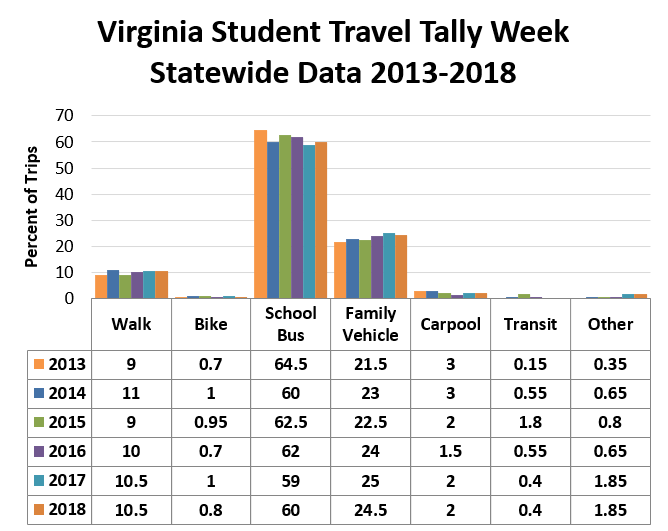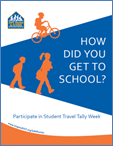Safe Routes to School
Statewide
• Walk to School Day
• Student Travel Tally Week
• Crossing Guard Appreciation Day
• Bike to School Day
• Grant Opportunities
• Resource Library
• Marketing Toolkit
• Zone In, Not Out
• Other Links / Partners
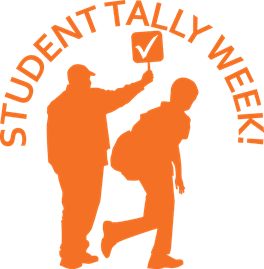 Student Travel Tally Week
Student Travel Tally Week
About • STTW in Virginia • Resources • Division Reports
What is a Student Travel Tally? A Student Travel Tally is a quick, in-class survey that provides valuable information on student travel patterns. Collecting tallies on an annual basis is a great way to track the impact of your SRTS program.
How does my school participate in Student Travel Tally Week? To participate in Student Travel Tally Week (STTW), conduct a Student Travel Tally at your school in September or October and enter the data on the Safe Routes to School Data Collection System (saferoutesdata.org) by November 22, 2019. It is recommended that you collect the tallies on 2 or 3 days during the same week (hence the name Student Travel Tally Week!), preferably avoiding Mondays and Fridays when travel patterns tend to be different. However, it is also acceptable to collect tallies on 2 or 3 days during two consecutive weeks if necessary. For example, collecting data on consecutive weeks would be the best option if your PE teacher is tasked with collecting the tallies and only sees students once a week.
How does my school conduct a Student Travel Tally? Conducting a student travel tally involves 4 basic steps.
Step 1: Log in to saferoutesdata.org. You will need to create an account if this is your first time.
Step 2: Set up the Student Travel Tally on saferoutesdata.org by entering details such as the school where the tally will take place and the period during which the tallies will be collected.
Step 3: Survey students regarding how they travel to and from school using either the online or paper Student Travel Tally form. A link to the online form can be generated as part of Step 2. The paper form can be downloaded here.
Step 4: Enter the data collected from the Student Travel Tally on saferoutesdata.org. You can skip this step if you used the online form to conduct the tally, since data entered into the online forms is automatically uploaded.
See Directions for Setting up Student Travel Tallies on saferoutesdata.org for additional details regarding these steps. Additional resources to help you conduct Student Travel Tallies are available as part of the resources below.
Why should my school participate in Student Travel Tally Week? Collecting Student Travel Tallies helps you track the impact of your SRTS program. Additionally, each school that participates in Student Travel Tally Week by collecting Student Travel Tallies from at least 80% of students or classrooms and entering the data collected on saferoutesdata.org will receive a Student Travel Tally Week decal. Schools that participate in Student Travel Tally Week for the first time will receive a Virginia SRTS Program-branded banner that they can use to display the Student Travel Tally Week decal as well as other decals earned for participation in events sponsored by the Virginia SRTS Program, including Walk to School Day, Bike to School Day, and Crossing Guard Appreciation Day.
What are Parent Surveys? Student Travel Tallies show what is happening in regards to student travel at a particular school and Parent Surveys can help explain the why. Parent Surveys can be administered any time of year, either by paper or via a link to an online survey. See saferoutesdata.org for details.
Please contact us if you have any questions about Student Travel Tally Week or anything else referenced on this page. You can reach your Virginia SRTS Local Technical Assistance Coordinator on our toll-free hotline, 1-855-601-7787. Also, be sure to check out the resources below. A good place to start is the zipped folder at the top of the list, which contains everything you’ll need for a successful Student Travel Tally Week. If you are already familiar with the basics, the resources can also be downloaded individually.
Student Travel Tally Week in Virginia
The number of schools participating in Student Travel Tally Week continues to grow. In the fall of 2018, 261 schools across the state participated in Student Travel Tally Week during September and October. In addition to learning about their own student travel trends and setting the baseline measurement for future SRTS projects, these schools are able to make division and statewide reports to see how their schools compare within their division and across the state. You can view the fall 2018 Statewide Report here.
During the tally months, over 550,000 trips were counted statewide in 37 cities and towns. Overall, when traveling to school:
Resources
|
Student Travel Tally Week Toolkit First time taking travel tallies? This resource collection contains everything you need to conduct Student Travel Tallies at your school. |
|
|
STTW FAQ Sheet Download this resource for easy-to-find answers to common Student Travel Tally Week questions. |
|
|
Learn it. Do it. Live it! Student Travel Tally Week This installment in our Learn it. Do it. Live it! series offers more details on how to participate in Student Travel Tally Week. It includes a sample letter or email from your principal to send to teachers, scripts for daily announcements during Student Travel Tally Week, and ways to help teachers explain each travel mode choice to students. |
|
|
Classroom Connections Need some ideas for connecting Student Travel Tally Week to the classroom? Consider the ideas on this Classroom Connections. These are ‘starter’ ideas only. We want to add your ideas to the list! |
|
|
Flyers Help spread the word about Student Travel Tally Week with these Student Take-Home Flyers. There are two different flyers that you can use to help inform students, parents, and the community about Student Travel Tally Week. The flyers are also available in black and white. |
|
|
Instructions for using saferoutesdata.org Schools participating in Student Travel Tally Week will use the Safe Routes to School Data Collection System (saferoutesdata.org) to submit their tallies. This allows school data to be included in the statewide report for Virginia, and helps program staff keep track of participation. Two sets of instructions for using saferoutesdata.org are shown at the right: one explaining how to set up a Student Travel Tally and input data (top) and another explaining how to generate summary reports so the data can be analyzed (bottom). |
|
Recorded Webinar
This Introduction to Student Travel Tally Week Webinar makes the case for why you should conduct Student Travel Tallies and explains how to generate summary reports of Student Travel Tally data on saferoutesdata.org.
Division Reports
How are students in your school division getting to and from school? Check out Student Travel Tally Week reports by school division and year below.
- Alexandria City Public Schools, 2013, 2014, 2016, 2017, 2018
- Arlington Public Schools, 2013, 2014, 2015, 2016, 2017. 2018
- Charlottesville City Public Schools, 2016, 2018
- Chesapeake Public Schools, 2013, 2014, 2015, 2016, 2017, 2018
- Chesterfield County Public Schools, 2015, 2016, 2017, 2018
- Clarke County Public Schools, 2013
- Colonial Heights Public Schools, 2013
- Fairfax County Public Schools, 2013, 2014, 2015, 2016, 2017, 2018
- Galax City Public Schools, 2013, 2014, 2015, 2016, 2018
- Harrisonburg Public Schools, 2013, 2014, 2015, 2016, 2017
- Henrico County Public Schools, 2013, 2014, 2015, 2017, 2018
- Loudoun County Public Schools, 2013, 2016, 2017, 2018
- Lynchburg Public Schools, 2014, 2015, 2016
- Newport News Public Schools, 2015, 2016, 2017, 2018
- Norfolk Public Schools, 2014, 2015, 2016, 2018
- Portsmouth Public Schools, 2013, 2014, 2015, 2016, 2017, 2018
- Prince William County Public Schools, 2013, 2014, 2015, 2018
- Richmond City Schools, 2015, 2016, 2017, 2018
- Rockingham County Schools, 2015, 2016, 2017
- Stafford County Public Schools, 2013, 2014, 2015
- Williamsburg-James City County Public Schools, 2013, 2014, 2015, 2016, 2017, 2018
Questions?
Contact the Virginia SRTS Program hotline at 1-855-601-7787 or email us at [email protected].